Granted, most keyloggers out there are used with malicious intentions, such stealing bank or credit card credentials as well as MMORPG game accounts, for instance. Then again, some of these programs can surely come in handy for parents with hectic schedules who do not have the time to track the online activities of their children in any other way.
Keymemory Keylogger is a piece of software that enables you to receive reports on a user's activity via text logs and screenshots that are sent to your email address.
The setup is simple and straightforward as it entails decompressing the archive and accessing the executable file. It is important to note that before you can see the app's potential, you should open the Configuration window and add your email address and SMTP server.
You should know that you can set your password upon first launch. If you decide to stop and close the program, then you can access it via dedicated hotkeys to access it again. As a side note, while initially you can use the default key binds to access the Configuration window, you can assign your own set of keys for this purpose.
The program allows you to specify the type of information you want to receive, namely snapshots, MSN chat or plain text logs. You can also access the logs from the dedicated tab from the Configuration window. The app enables you to browse the list of reports and preview the content in the lower panel.
You can specify the time interval you want to receive logs of the user's activity. To be more precise, you can set the app to send you summaries every few minutes or every hour.
In the eventuality that you want to keep track of your children's or employees activity without them knowing, then perhaps Keymemory Keylogger might come in handy.
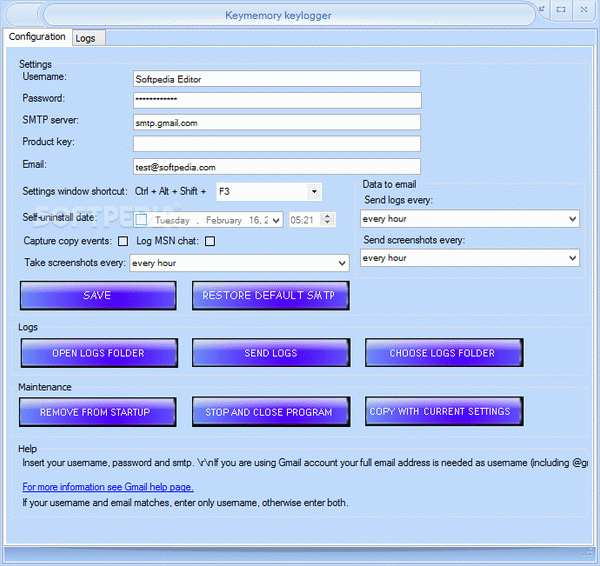
Ethan
Keymemory Keylogger keygen için teşekkürler
Reply
Carmelo
awesome! love it
Reply
David
謝謝Keymemory Keylogger破解
Reply
Edward
Working... Great... Thanks for the Keymemory Keylogger crack
Reply