MacImage is a program to create Macintosh CD-ROMs on a PC.
Those CD-ROMs can be Hybrid CD-ROMs (Macintosh/Windows CD-ROMs, or more precisely HFS/HFS+ on one part and Joliet/ISO 9660 on the other one). This is the default working mode and the most used format.
The classical situation could be: let's say you want to publish pictures and you don't know precisely who will use the CD-ROM. You want to give all potential users (on PC and on Mac) the best experience while opening and using your CD-ROM.
Those CD-ROM can also be HFS CD-ROMs (classic Macintosh [HFS] magnetic volumes). In this second case, you know that the target user works on a Mac and want to do him a favor (because s/he is the payer): you therefore produce a CD-ROM which will behave exactly as s/he expects it.
Third, those CD-ROM can be ISO 9660 CD-ROMs with Apple Extensions.
MacImage features three different working modes. The default working mode is the Project Mode. You should only switch to the Partition Mode or to the ISO+ Mode if you have specific reasons to do it, that is, if you need their features.
Project Mode (default mode): The CD-ROM you will produce in the Project Mode can be read on a PC (and more generally on all platforms supporting the ISO 9660 standard and the Joliet extension). Those users will see what the program displays as the ISO View.
This CD-ROM will also be read on a Macintosh as a real Macintosh volume (that is, with the possibility to launch applications, and the like). The Macintosh users will see what the program displays as the HFS View.
Files and folders are shared (or, better said, can be shared) between both views and may therefore exist in a single copy on the medium.
Partition Mode: The CD-ROM you will produce in the Partition Mode will only be readable on a Macintosh. You create a Virtual Partition, putting in it the files you want. The resulting Image can then be burned on a CD-ROM to produce a pure Macintosh CD-ROM, or copied onto an ISO image to produce a hybrid CD-ROM (without file sharing).
ISO+ Mode: The CD-ROM you produce in this mode is a classical ISO 9660 CD-ROM, but also applies the Apple Extensions to ISO 9660 to allow to store on the medium specific Macintosh files, that is files containing two File Forks.
It's important to know that MacImage is not a CD burning software and it will not write to your CD-ROM burner to produce the final CD. You have to use the software you bought or received with the drive to do that. All major software packages offer a method to burn an ISO image.
Here are some key features of "MacImage":
· More Robust Project Management
· General Overhaul of the User Interface
· Icon Composer to compose Macintosh and Windows icon files
· Pasting Files and Folders from the Explorer
· Creating Folders from Scratch
· Searching/Replacing Signatures
· Refreshing the Project
· Refreshing the Contents of a Folder
· Replacing the Access Path
· Burning an Image from MacImage
· Compiling an Image with MacImage from the Command Line
· Registering MacImage Extensions in Windows Registry
· Adding a Postgap to the Image
Limitations:
· The hybrid CD-ROM can't hold more than 100 files and 50 MB, or more than 100 MB (with fewer than 100 files).
· In Partition mode, the Macintosh partition is limited to 50 MB.
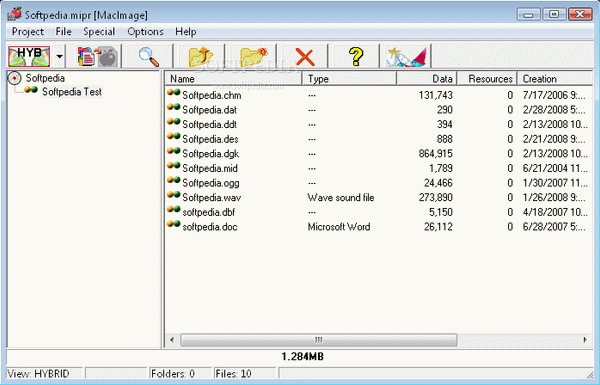
Ademar
Tack för MacImage spricka
Reply
Michael
Thank u very much
Reply
Davi
Baie dankie vir die serial MacImage
Reply
Marcos
Tack för MacImage lapp
Reply