Being one of the first vector graphics editors, CorelDRAW is born back in 1989 and since then sits among the heavy players in the industry. During this period of time, the application has been responsible for numerous innovations in the vector-based illustration field and while many think that its direct competitor is Adobe's Photoshop, the list actually comprises Adobe Illustrator and Xara Photo & Graphic Designer.
Every new version of the program has taken out some of its features as fresh ones entered the scene. `Print Merge` has never been left out even though the seventh iteration of the program is the last one that had it in the File menu by default. Users that work with newer versions have to manually add it back by customizing the menus within the workspace section of the application's options.
This function of CorelDRAW helps you create and print labels, lottery tickets, certificates or any other related documents with serial numbers. In this particular case, the software uses a text file to merge with the graphics and the outcome is sent to the printer. No matter the desired amount of items , Print Merge Numerator helps you quickly and easily generate the necessary text file.
The interface of Print Merge Numerator is simple yet effective, non-scalable yet well-organized. It's indeed old-school and does a great job at presenting the program's features. There are two main columns entitled `Range` and `Settings`, with the first one allowing you to manipulate the start and end positions as well as the step while the second area offers the ability to customize the resulted text file with adding prefixes and suffixes, arrange blocks, repeat each number or zero-pad.
You can also choose to format the text file for CorelDRAW 1 to 12 or X3 Print Merge. Combining these settings the way you see fit results in various serial number sequences to add to your tickets or labels. Print Merge Numerator doesn't limit your printing options – on the contrary, it allows you to get creative and fulfill your projected vision.
Print Merge Numerator is intended to work with and for CorelDRAW. If you find it difficult to manually create the text file to merge with your graphics in order to rapidly print serial numbers instead of variables. A faulty text file will generate an error message, thus no printing process starts until everything is in order. While not being an essential application, Print Merge Numerator can be your way out of a problematic situation where labels require serial numbers and the vector graphics editor at hand is CorelDRAW.
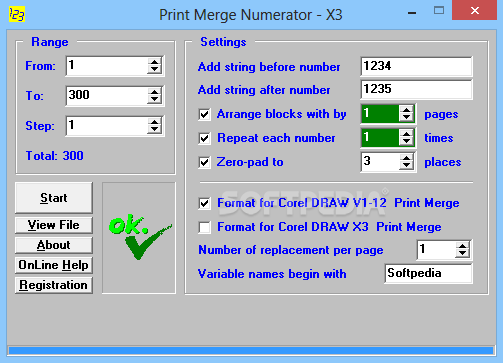
Davide
muito obrigado pela keygen do Print Merge Numerator
Reply
Unknown
grazie mille per il serial del Print Merge Numerator
Reply
Lisa
grazie mille per il crack del Print Merge Numerator
Reply
Gianluca
Working... Great... Thanks for the Print Merge Numerator crack
Reply