Buddy API was designed to be an Xtra for use with Adobe Director and Authorware which allows access to system functions. It contains over 200 functions to read and control system settings and to work with files and dialogs.
- baVersion
returns version info (Windows, NT, DOS, QuickTime, VFW)
- baSysFolder
returns location of system folders
- baCpuInfo
gets information (type, speed) about the processor installed
-baDiskInfo
gets information (type, size, name, number) about a disk
- baDiskList
returns list of available drives
- baMemoryInfo
gets information about system memory
- baFindApp
finds the application associated with a file type
- baReadIni
reads Windows ini file
- baWriteIni
writes an entry to a Windows ini file
- baFlushIni
forces Windows to write an ini file to disk
- baDeleteIniEntry
deletes entry from an .ini file
- baDeleteIniSection
deletes section from an .ini file
- baReadRegString
reads Registry string value
- baWriteRegString
writes string value to the Registry
- baReadRegNumber
reads Registry number value
- baWriteRegNumber
writes number value to the Registry
- baReadRegBinary
reads Registry binary value
- baWriteRegBinary
writes binary value to the Registry
- baReadRegMulti
reads Registry multi string value
- baWriteRegMulti
writes multi string value to the Registry
- baDeleteReg
deletes Registry entry
- baRegKeyList
returns a list of sub-keys inside a registry key
- baRegValueList
returns a list of values inside a registry key
- baSoundCard
checks whether a sound card is installed
- baFontInstalled
checks whether a font is installed
- baFontList
returns a list of installed fonts
- baFontStyleList
returns a list of available styles for a TrueType font
- baCommandArgs
returns the command line arguments
- baPrevious
checks whether a previous instance is running
- baScreenInfo
gets information (width, height, etc) of the screen
- baMultiDisplayInfo
gets information about the screens in the system
- baMultiDisplayList
gets list of the screens in the system
- baGestalt
returns the value of a Gestalt selector
- baGestaltExists
checks if a Gestalt selector exists
System functions
- baDisableDiskErrors
disables the 'Drive not ready' error message
- baDisableKeys
disables/enables key presses
- baDisableMouse
disables/enables mouse clicks
- baDisableSwitching
disables/enables task switching
- baDisableScreenSaver
disables/enables the screen saver
- baScreenSaverTime
sets the screen saver time out
- baSetScreenSaver
sets the screen saver
- baSetWallpaper
sets the desktop wallpaper
- baSetPattern
sets the desktop pattern
- baDesktopColor
returns the desktop color
- baSetDesktopColor
sets the desktop color
- baSetDisplay
sets the screen size and depth
- baSetDisplayEx
sets the screen size and depth
- baSetMultiDisplay
sets the screen size and depth
- baExitWindows
exits or restarts Windows
- baRunProgram
runs an external program
- baWinHelp
shows a Windows help file
- baMsgBox
shows standard system message box
- baMsgBoxButtons
sets button text for baMsgBox
- baMsgBoxEx
shows custom message box
-baPrompt
shows prompt dialog box
- baLogIn
shows log in dialog box
- baTaskDialog
shows a Vista style Task Dialog
- baSleep
pauses the calling Director/Authorware program
- baHideTaskBar
shows/hides the task bar or dock
- baSetCurrentDir
changes the DOS current directory
- baCopyText
copies text to the clipboard
- baPasteText
pastes text from the clipboard
- baEncryptText
encrypts a text string
- baDecryptText
decrypts a text string
- baPlaceCursor
positions the cursor
- baRestrictCursor
restricts the cursor to a specific screen area
- baFreeCursor
allows the cursor to move anywhere on the screen
- baSetVolume
sets the sound volume
- baGetVolume
gets the current sound volume
- baEnvironment
returns an environment variable
- baSetEnvironment
sets an environment variable
- baAdministrator
returns Administrator status
- baUserName
returns name of current user
- baUserShortName
returns short name of user
- baComputerName
returns name of computer
- baLanguage
returns the language currently in use
- baIsLimited
checks if being run as a Limited user under Vista.
- baIsVirtualized
checks if file access is being virtualized under Vista.
- baInstallFont
installs TrueType or bitmap font
- baKeyIsDown
checks whether a key is being held down
- baKeyBeenPressed
checks whether a key has been pressed
- baCapsLockOn
determines the state of the Caps Lock key
- baSetCapsLockOn
sets the state of the Caps Lock key
- baNumLockOn
determines the state of the Num Lock key
- baSetNumLockOn
sets the state of the Num Lock key
- baEjectDisk
ejects CD
- baCreatePMGroup
creates a Start Menu group
- baCreatePMCommonGroup
creates a Start Menu group
- baDeletePMGroup
deletes a Start Menu group
- baPMGroupList
returns list of Start Menu groups
- baPMSubGroupList
returns list of Start Menu groups inside another group
- baCreatePMIcon
creates a Start Menu icon
- baDeletePMGroup
deletes a Start Menu icon
- baPMIconList
returns list of icons in a Start Menu group
- baSystemTime
returns the current system time/date
- baSetSystemTime
sets the system time/date
- baPrinterInfo
returns information about the installed printer
- baSetPrinter
changes settings for the default printer
- baPrintDlg
shows printer dialog box
- baPageSetupDlg
shows page setup dialog box
- baRefreshDesktop
refreshes the desktop icons
- baRefreshFiles
refreshes the desktop database
- baSetCursor
sets a system cursor
- baLoadDefaultCursors
loads the user's default cursors
- baCreateGUID
creates a unique GUID
File functions
- baFileAge
returns the age of a file
- baFileExists
checks whether a file exists
- baIsBundle
checks if a file is a bundle
- baFolderExists
checks whether a folder exists
- baCreateFolder
creates a new folder
- baDeleteFolder
deletes an empty folder
- baRenameFile
renames a file or folder
- baDeleteFile
deletes a file
- baDeleteXFiles
deletes files with wildcard matching
- baXDelete
deletes files with wildcard matching, including sub-directories
- baFileDate
returns the date of a file
- baFileDateEx
returns the date of a file/folder
- baSetFileDate
sets the date of a file
- baFileSize
returns the size of a file
- baFileSizeEx
returns the size of a folder
- baFileAttributes
returns the attributes of a file
- baSetFileAttributes
sets the attributes of a file
- baFilePermissions
returns the Unix file permissions
- baSetFilePermissions
set the Unix file permissions
- baFileType
returns the four character type code of a file
- baFileCreator
returns the four character creator code of a file
- baSetFileInfo
sets the type or creator of a file
- baRecycleFile
places a file in the recycle bin.
- baCopyFile
copies a file
- baCopyXFiles
copies multiple files with wildcard matching
- baXCopy
copies multiple files with wildcard matching, including sub-directories
- baXCopyProgress
copies file while displaying progress bar
- baCopyXFilesProgress
copies multiple files while displaying progress bar
- baXCopyProgress
copies multiple files, including sub-folders, while displaying progress bar
- baFileVersion
returns the version of a file
- baFileList
returns a list of files in a folder
- baFolderList
returns a list of folders in a folder
- baGetFilename
displays a file selection dialog
- baGetFilenameEx
displays a file selection dialog
- baGetFolder
displays a folder selection dialog
- baGetFiles
displays a file selection dialog
- baGetDisk
displays a disk selection dialog
- baFolderSize
returns the size of a folder
- baMoveOnReboot
moves a file on system reboot
- baFindFirstFile
searches for the first file matching a specification
- baFindNextFile
searches for the next file matching a specification
- baFindClose
finishes a search started with baFindFirstFile
- baEncryptFile
encrypts/decrypts a file
- baFindDrive
searches all drives for a specified file
- baShell
executes a file
- baOpenFile
opens a file using it's associated program
- baOpenURL
opens a URL using the default browser
- baPrintFile
prints a file using it's associated program
- baShortFileName
returns the DOS version of a Win95 long file name
- baLongFileName
returns the long version of a short file name
- baTempFileName
returns a temporary file name guaranteed not to exist
- baHfsName
returns the Hfs name of a file
- baUnixName
returns the Unix name of a file
- baReturnUnixNames
sets whether to return file names in Unix or Hfs format
- baMakeShortcut
creates a shortcut
- baMakeShortcutEx
creates a shortcut
- baResolveShortcut
returns the file a shortcut points to
- baBundleApp
returns the application file inside a bundle
Window functions
- baWindowInfo
returns info (state, size, position, title, class) of a window
- baFindWindow
finds a window with given title or class
- baWindowList
returns a list of all windows with given title or class
- baChildWindowList
returns a list a window's child windows
- baActiveWindow
returns the active window
- baCloseWindow
closes a window
- baCloseApp
closes the application owning a window
- baSetWindowState
minimises, maximises, hides a window
- baActivateWindow
activates the specified window
- baSetWindowTitle
set the caption of a window
- baMoveWindow
moves/resizes a window
- baWindowToFront
brings a window to the front of other windows
-baWindowToBack
sends a window to the back of other windows
- baWindowDepth
gets the z-order depth of a window
- baSetWindowDepth
sets the z-order depth of a window
- baWaitForWindow
waits until a specified window is in a specified state
- baWaitTillActive
waits until a specified window becomes the active one
- baNextActiveWindow
returns the next window to become active
- baWindowExists
checks that a window handle is valid
- baGetWindow
returns a window related to another window
- baSendKeys
sends simulated key presses to the active window
- baMouseClick
simulates a mouse click
- baSendMsg
sends a windows message to a window
- baAddSysItems
adds System menu, min and max boxes
- baRemoveSysItems
removes System menu, min and max boxes
- baClipWindow
removes edges from window
- baSetParent
makes a window a child of another window
- baWinHandle
returns the main Director or Authorware window
- baStageHandle
returns the Director stage window
Registration functions
- baAbout
shows information about Buddy API
- baRegister
registers Buddy API
- baSaveRegistration
saves your registration information
- baGetRegistration
retrieves your registration information
- baFunctions
retrieves the number of functions you are licenced to use
- baUsedFunctions
returns a list of all the functions you have called
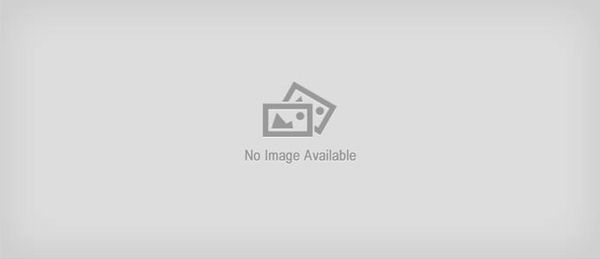
Angelica
working serial. thanks
Reply
geovanne
muito obrigado pela serial
Reply
mateus
salamat sa inyo para sa serial Buddy API
Reply