Giveaway: Use serial T1WJ3IBP8S0D46U to upgrade to PDF Replacer Pro for free!
It’s really useful to save your files as PDFs; they’re relatively safe, they supports many types of media and, as the name Portable Document Format suggests, they don’t change the form of the content, no matter where you move your files.
It’s also true that, while you can save a lot of projects as PDFs from many programs, in order to modify those files you would need Adobe Acrobat. However, if you just need to change a few elements, like one or two words on one or two pages, then you could easily find a less expensive and complex program that could be of help.
One example that we’re going to look at is PDF Replacer.
Donning a blueish interface, PDF replacer quickly proves itself an intuitive application. Easily drag and drop as many PDFs as you want in the program’s interface, and then use its simple “find and replace” feature, which is located in the same window.
You can replace words, but phrases as well, just as long as the program can find them in your documents. Before the process, you can also select the Match Case option, and you can provide a page range for PDF Replacer to modify.
If you click the Setting (no, that’s not a typo) button, you’ll be able to modify the fonts for the words you want to replace, but you’ll also be able to force style elements like bold, italics, underline and strikethrough.
This is extremely useful, as you can attempt to fix PDFs where the formatting has a few visible errors. While PDF Replacer isn’t a very complex office tool, it’s still a free program that is easy to use and can actually be more helpful in unexpected situations.
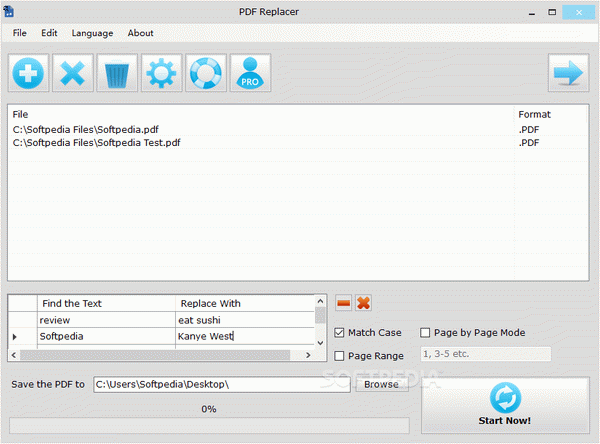
Jennifer
salamat sa inyo para sa crack
Reply
Donald
thx for PDF Replacer keygen
Reply
Noemi
Baie dankie vir die patch PDF Replacer
Reply